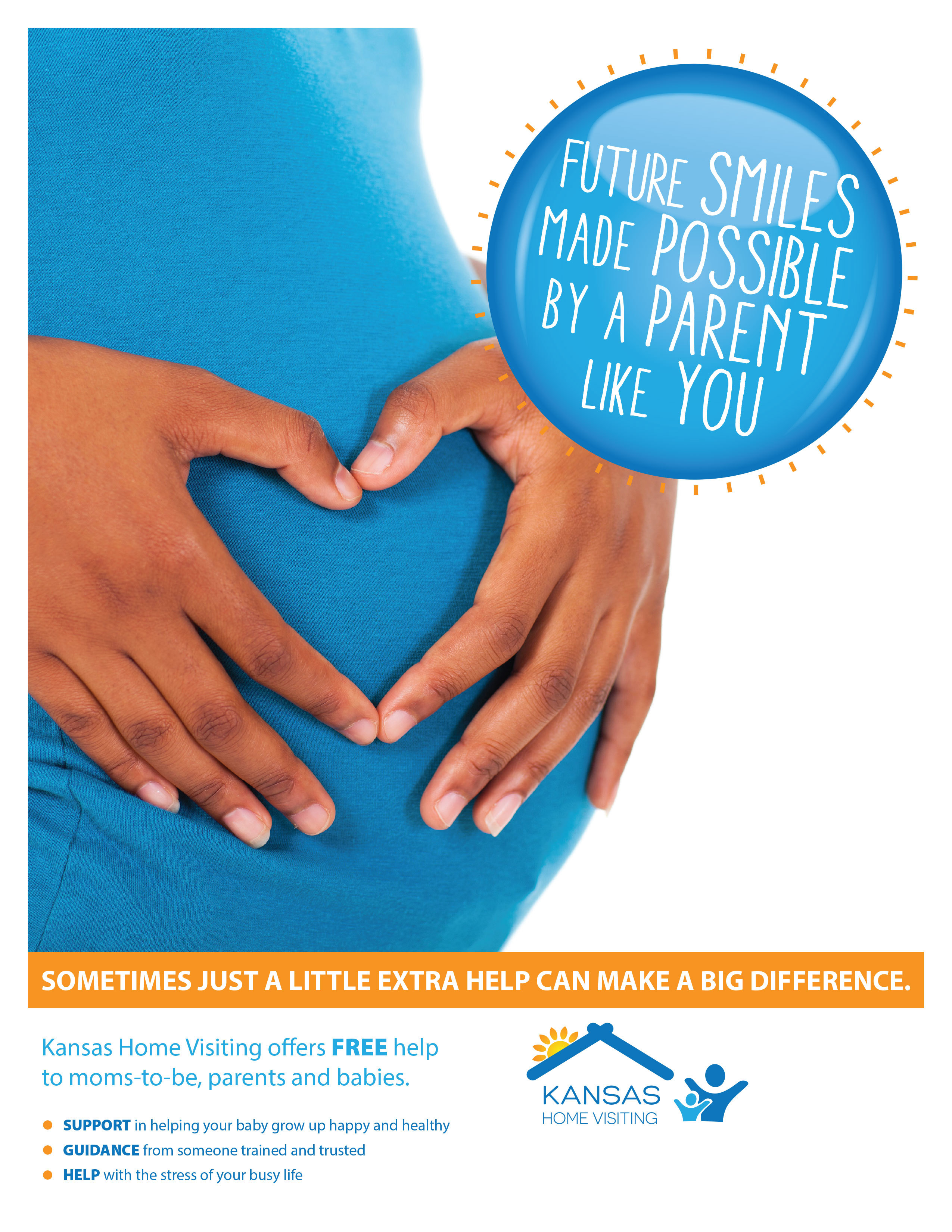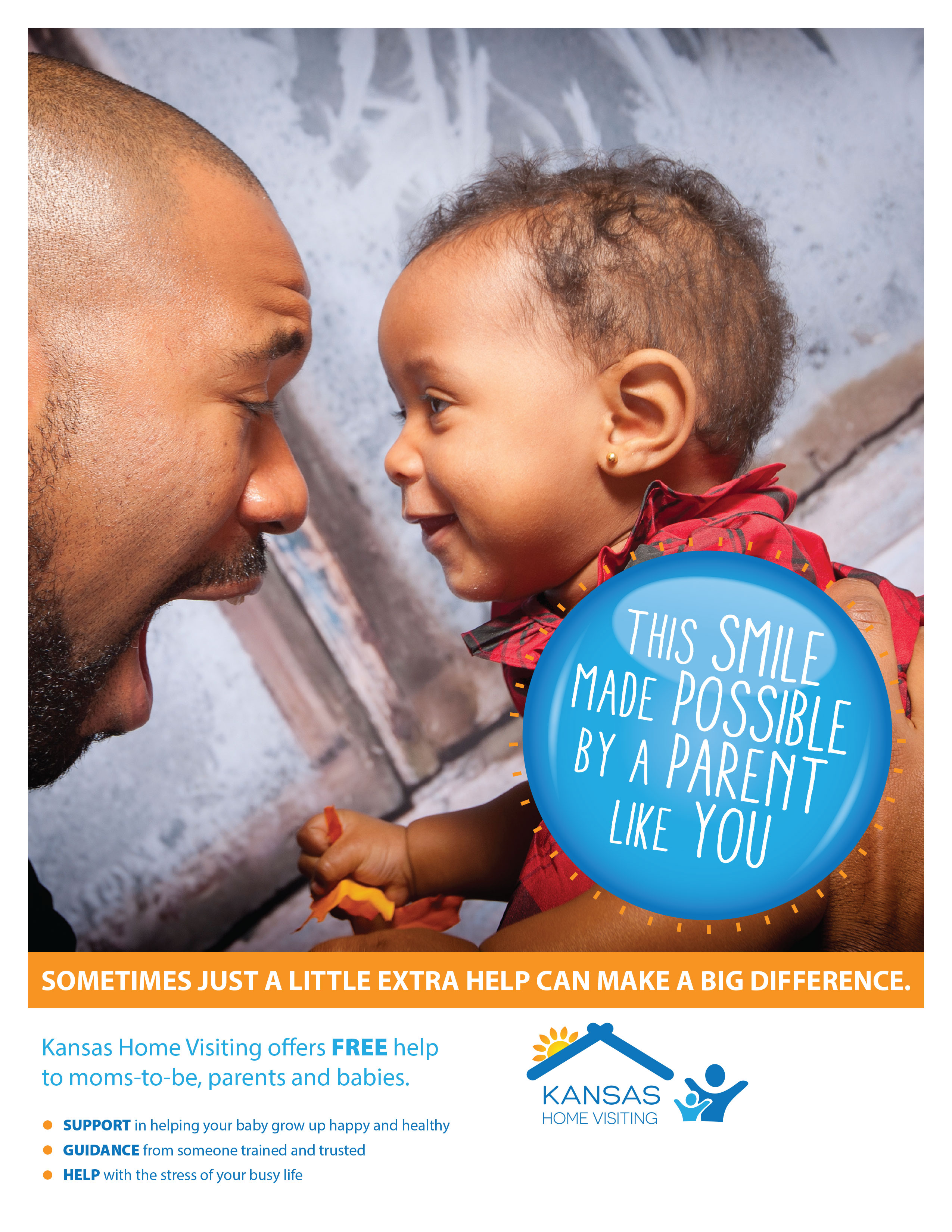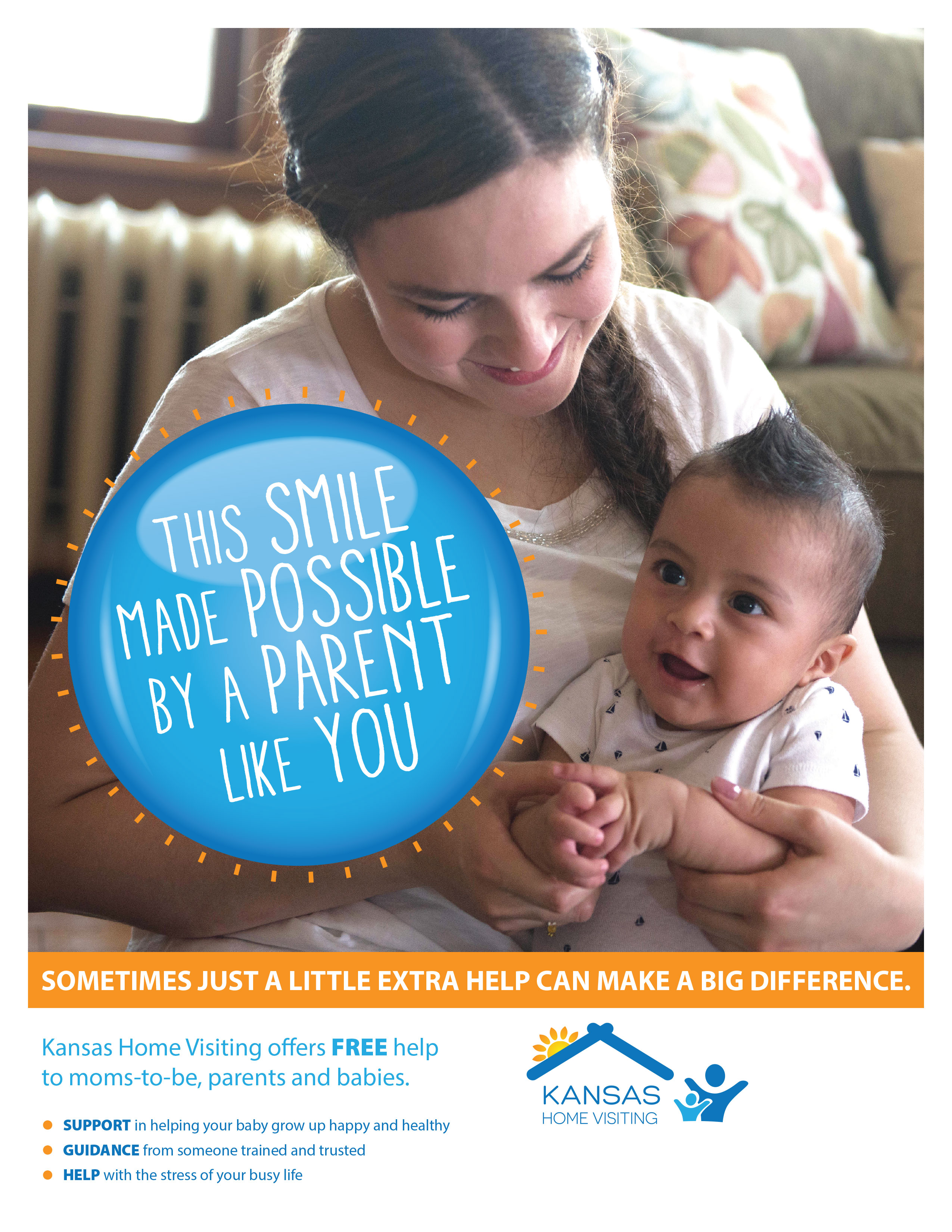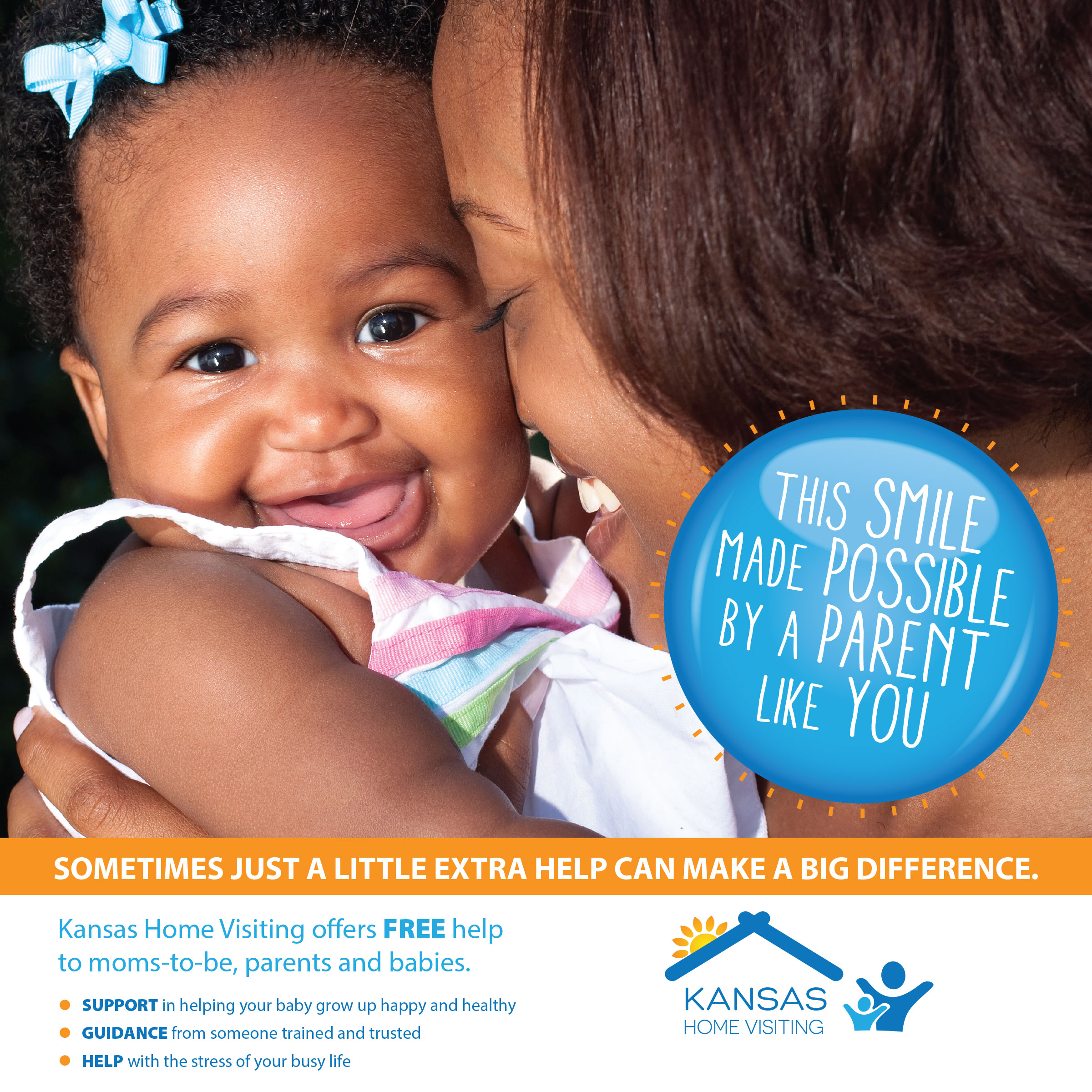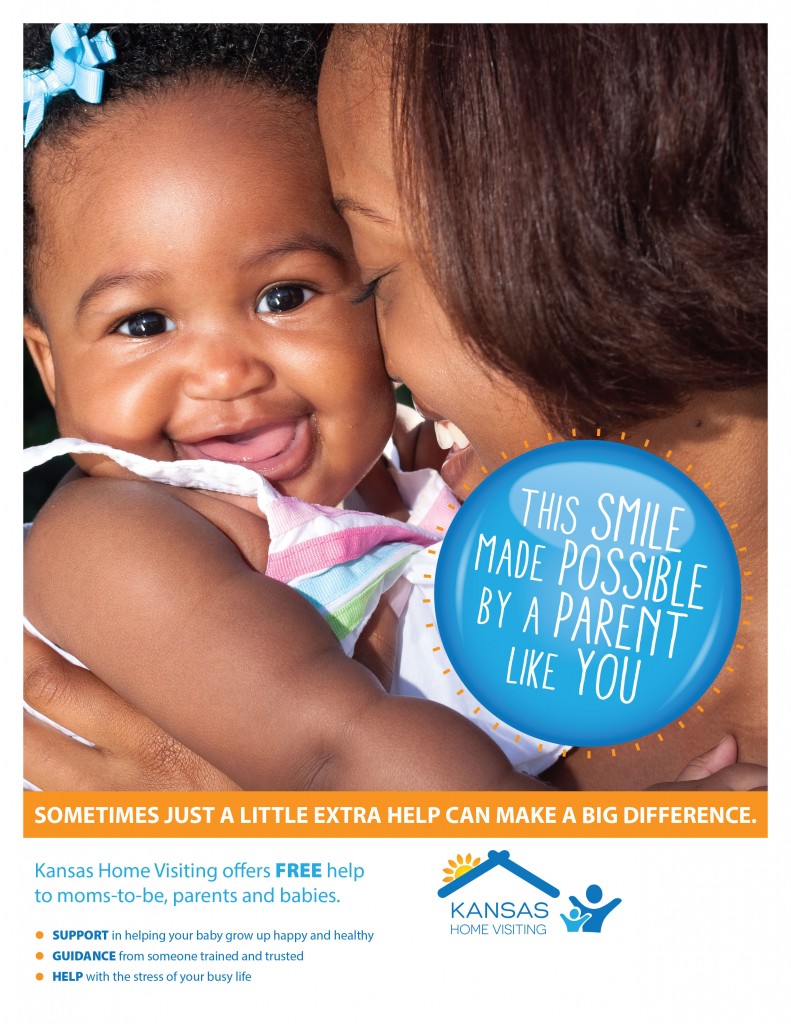Resources for Visitors and Partners
Kansas Home Visiting Logo Files
Kansas Home Visiting Brochure
Social Media Prompts
Social Media Toolkits
Talking Points
Sometimes people need a little information to get a meaningful conversation started. Here are links to three fact sheets. One addresses questions often asked by families about home visiting. One addresses questions often asked by funders, legislators, and other interested community members. One addresses questions often asked by physicians and others who would be considered referral sources. Copy and distribute these FAQ sheets as necessary, or use them as a tool to help you start a conversation with people who are curious about home visiting.
Print and Web Ads
Display advertising in printed newspapers, magazines, bulletins, and other publications is typically sized and priced by the column inch. One column inch in a publication is one column wide and one inch tall. Every printed publication has its own column width and, therefore, its own set of fixed placement sizes for display advertising. Similarly, advertising on websites is sized and priced by pixel width and height.
Ads are provided in three different shapes/sizes. First, check with the advertising representative from your local newspaper, church bulletin, or other publication about ad placement sizes and prices. While the ads in this toolkit may not fit the publication’s ad placement size perfectly, one should “float” in the space best. Ads may be resized (slightly larger or slightly smaller), but only proportionally. Never stretch an ad horizontally or vertically, because the images and text will become distorted. Do not enlarge an ad to more than 110% of its actual size, because the images and text will become blurry as they lose resolution. It’s not a good idea to reduce an ad to less than 70% of its actual size, because the text will become too small to be read easily.
You may choose to use the ads in your own newsletter or on your own website, as well.
Vertical Ads
Horizontal Ads
Square Ads
Radio and TV ads
Public service announcements, or PSAs, are short messages scripted or produced and given to radio and television stations. At the station’s discretion, they can choose to broadcast your message at no charge to you. While stations are not required to donate a fixed percentage of air time per day, it is one way they meet their requirement by the Federal Communications Commission (FCC) to serve in the public interest.
PSAs are most effective when the message is easy to understand, when it appeals to people in the listening/viewing audience, and when it asks for a very specific action (such as calling a phone number or visiting a website).
Most stations prefer 30-second spots (messages that can be read out loud clearly in fewer than 30 seconds). A 30-second PSA has no more than 80 words. Local access TV channels frequently air PSAs on their scrolling community bulletin or community calendar.
How to use the PSAs
- Select “PSA_30.doc” or “Bulletin.doc” and copy the document to your hard drive.
- In the document on your hard drive, replace the highlighted text with your own contact information.
- Save the new document (it’s a good idea to Save As with a new file name).
- Submit the document to your local station per their guidelines. Most stations prefer to receive PSAs by email. If you choose to mail or deliver a hard copy, it’s a good idea to print the PSA on your letterhead.
- Follow up with the station to be sure they received it.
You’ll notice the body of the PSA is typed in all-caps, double-spaced. This is the format most stations prefer.
Family Information Sheets
In this toolkit, you’ll find several options for a information sheet that you can use as a flier at health fairs, education fairs, back-to-school nights or other local events, in doctor’s offices and clinics, on bulletin boards, or as a general publicity piece in informational packets you provide to families. You also may want to use it as an 8.5”x11” newspaper insert if your local publication offers that option.
Click each image to open the PDF.
Business Cards
These business cards can be downloaded and customized with your contact information on the back. They are designed to be printed by a professional printing service, such as FedEx.
Customizing these materials will work best if you do so on your computer using Adobe Reader, a widely available application that is free to download. (Although you may have access to Adobe Acrobat, we recommend that you use Adobe Reader with these materials.)
How to add your contact information using Adobe Reader
- If you don’t have a recent version of Adobe Reader, download it for free for most any operating system here.
- Choose the business card you’d like to customize. Be sure to select both a front side and a back side.
- In Adobe Reader (not Adobe Acrobat), open the PDF form you have chosen.
- Add your contact information (name, phone number, and/or web address). Click here to download.
- Save the new PDF to your hard drive (it’s a good idea to Save As with a new file name).